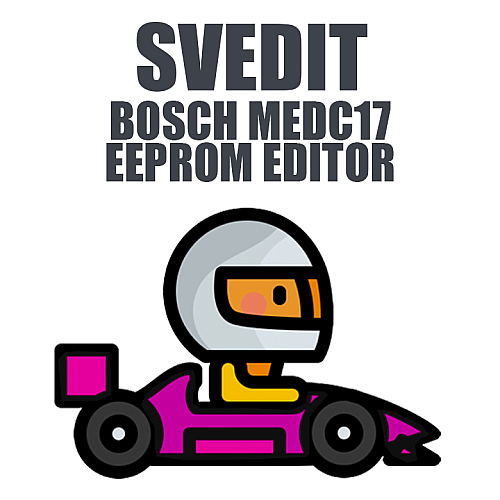Additional modules for Bosch MEDC17 EEPROM editor
To activate modules need a new SVEdit key with a basic module, the old key is not suitable.
Additional modules for Bosch MEDC17 EEPROM editor
- VAG: MED9.x Crypt
- VAG: BCM2 A6/A7/A8/Touareg IMMO data manager
- VAG: MEDC17 POWER CLASS / MARKEN CLASS
- VAG: Simos 8.x (8.1, 8.2, 8.3, 8.4, 8.5, 8.6)
- VAG: MQB Immo Data manager
- VAG: Simos 1?.x (10, 12, 18)
- VAG: TCU
- VAG: ELV MQB
- VAG: DELPHI DCM 3.7, 6.2
- PORSCHE: SIMOS SDI 6, 7, 8, 9, 10, 21
Important:
This function is available only on certain BMW engines and is NOT applicable to other vehicle brands.
The information below applies only to stock engines with factory ECU software and a standard exhaust system.
What This Parameter Actually Represents
This is NOT a direct measurement of fuel octane and is NOT a direct octane reading calculated by the ECU.
The value is an adaptation factor ranging from 0 to 1, where:
- 0 = no correction
- 1 = maximum correction
According to BMW’s internal definition:
Faktor adaptierte Kraftstoffqualität (0 = ROZ98 / 1.0 = ROZ91)
- 0 corresponds to 98 ROZ
- 1.0 corresponds to 91 ROZ
ROZ is the German equivalent of RON (Research Octane Number).
The device converts this multiplier into a more intuitive octane value for user convenience.
⚠️ The device does not measure anything itself.
It only displays the data provided by the engine control unit (ECU).
How the ECU Evaluates Fuel Quality
Each ECU has different calibration sensitivity:
- Sensitivity to the adaptation factor
- Sensitivity of the knock control system
Fuel quality is evaluated subjectively by the ECU, primarily based on:
- Knock ignition timing corrections
- Overall engine noise levels
BMW G-Series & LCI F-Series (B-Engines)
B38 / N63 / S63 / N74
These engines are highly sensitive to octane adaptation.
- During warm-up and cruising, the displayed octane may frequently drop to 95 or lower.
- This does NOT automatically indicate poor fuel quality.
- Under load, the value should increase.
⚠️ If the value continues to decrease under load, this may indicate a problem.
B46 / B48 / B58
These engines have low sensitivity.
- During cruising, octane will typically display maximum values even with mediocre fuel.
- Under load, the value will decrease if fuel quality is truly poor.
S58
Octane correction is virtually inactive.
- It will typically always show 98.
- If it drops below 98, fuel quality is genuinely very poor.
BMW F-Series (Pre-LCI) with N/S Engines
Most pre-LCI F-series ECUs do not calculate octane adaptation.
Do not expect this parameter to function.
S55
- Octane parameter not used by the system
- Display not supported
- However, display of the last 5 refueling quality events is supported
S63
- Octane parameter not used
- Display not supported
- Refueling quality display not supported
BMW E-Series
Octane parameter not available. Display not supported.
Important Notes About Tuned Vehicles
With modified hardware or custom tuning, behavior may vary significantly. Always consult your tuner regarding expected operation.
Key principles:
- If octane drops under load, it means fuel quality is worse than expected under those conditions.
- This does NOT automatically mean the fuel itself is bad.
Examples:
- If a tuner increases ignition timing and boost pressure, even good fuel may cause knock corrections, and the ECU may interpret it as poor fuel.
- Thin-walled or poorly mounted exhaust systems may create parasitic noise, which the ECU may interpret as engine knock, causing negative correction.
- Conversely, if knock sensitivity is reduced or octane correction is disabled in tuning, readings may appear ideal while actual engine safety is compromised.