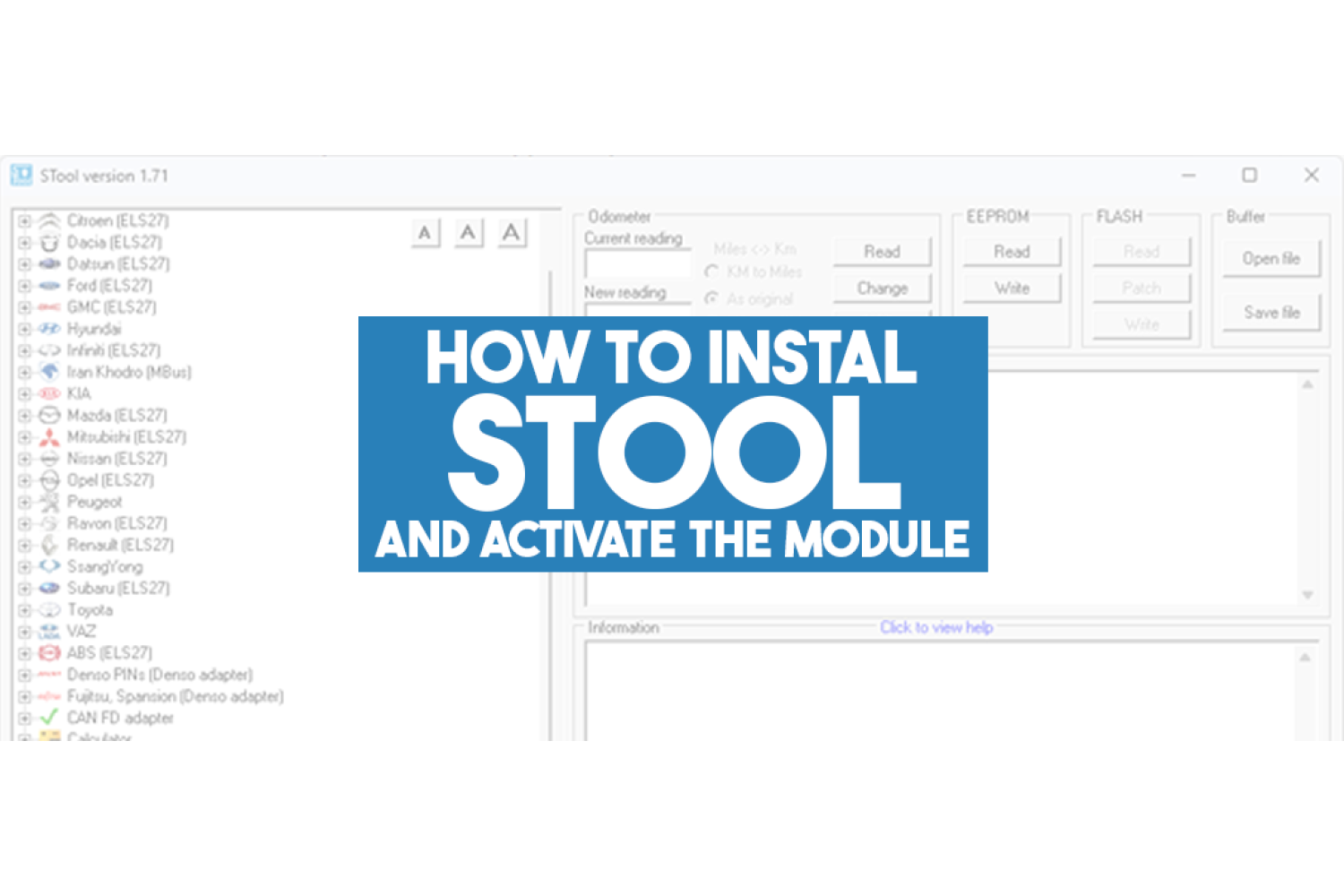Download the latest version of the program and install (password for the archive is “STool”). You can download it here.
The archive contains all the necessary drivers: stool key, can-fd stool adapter, denso stool adapter, ELS27 and others.
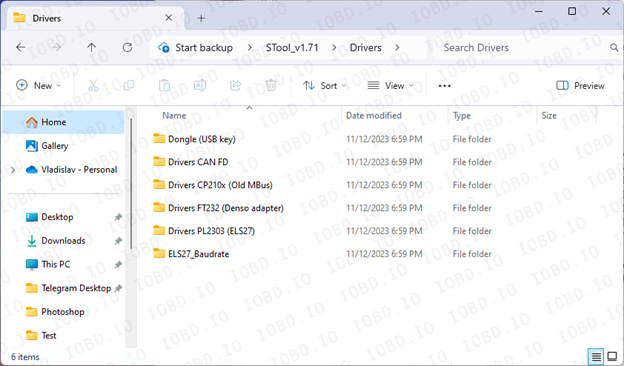
Connect the STool security key to the USB port of the PC. Install the USB key driver
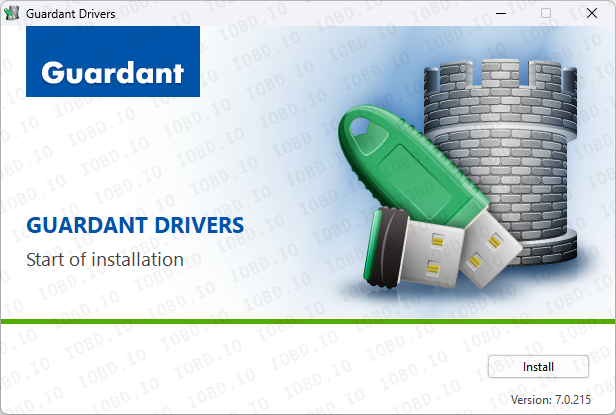
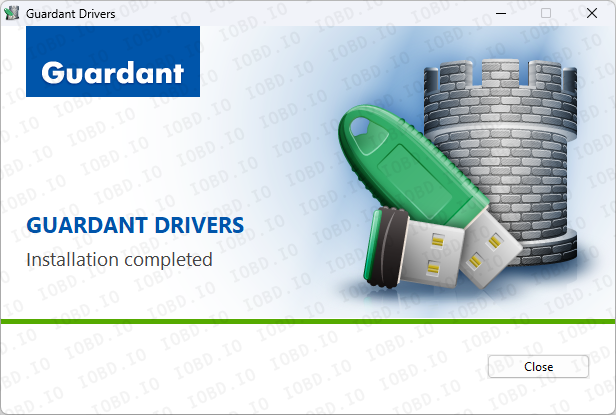
Launch the program and click the “About” button in the lower left corner.
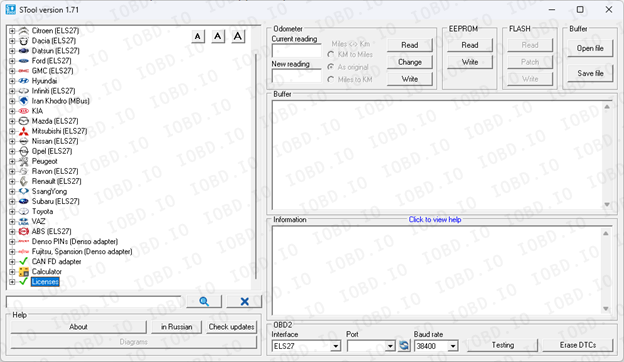
Copy the “Guardant dongle” and send it to us by email or WhatsApp.
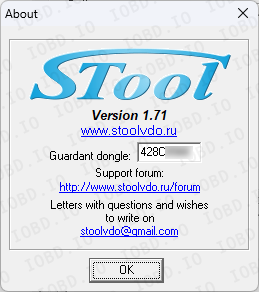
After activation you will receive the file “License.da5” (the file name must be exactly License.da5, not License (1).da5, not License(2).da5, but License.da5). Save this to the main folder with the program. if you have an old license file, delete it.
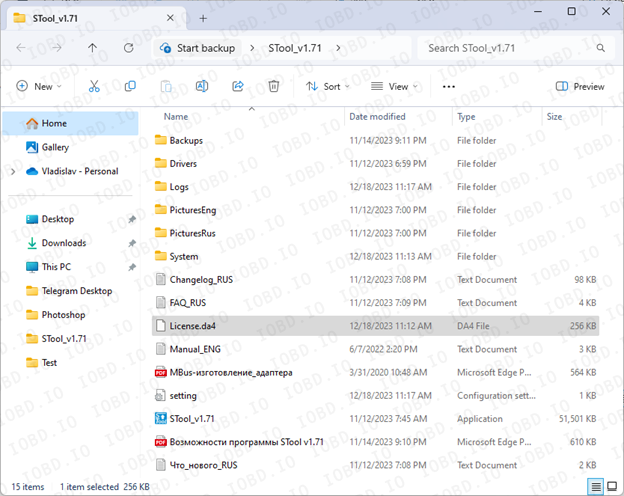
For example, activation of license ST012, now there is a green checkmark next to it. This means that the license has been successfully activated.
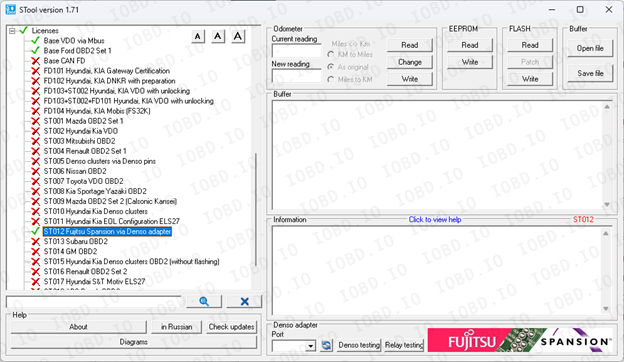
For the next activations, also send the key ID to us by email or WhatsApp, and when you receive a new license, replace the license file in the folder with the program.