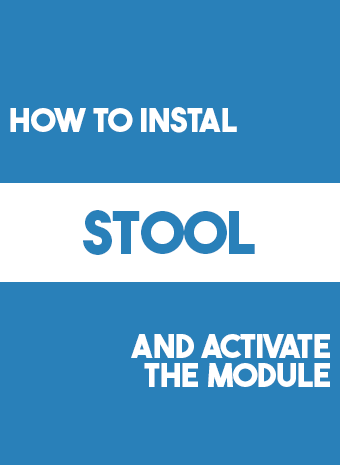STool Full – Software Solution for Car Dashboards
STool Full is a comprehensive software kit designed for diagnostics and programming of digital car instrument clusters. Ideal for professional use, it supports a wide range of brands including Mazda, Hyundai, KIA, Renault, Toyota, and more.
What’s Included in the STool Full Package
- USB key with base module
- All licenses from ST001 to ST018
- DENSO adapter with built-in M-BUS
- ELS27 v5 adapter + USB cable
Supported STool Licenses
- ST001 – Mazda
- Supports a wide range of Mazda dashboards.
- ST002 – Hyundai/KIA NEC
- Hyundai/KIA 2014+ (NEC without external EEPROM and 24c16).
- ST003 – Mitsubishi
- Dashboard programming for Mitsubishi vehicles.
- ST004 – Renault
- Cluster support for Renault via CAN and direct connection.
- ST005 – Denso
- Compatible with Denso clusters in multiple car brands.
- ST006 – Nissan NEC
- Nissan VDO NEC with 24c16 EEPROM.
- ST007 – Toyota NEC
- Toyota VDO NEC, including Camry V70 dashboards.
- ST008 – KIA Yazaki
- KIA Sportage 2016+ Yazaki (NEC + 25160).
- ST009 – Mazda Kansei
- Mazda with Calsonic Kansei 93c86 chip.
- ST010 – Hyundai/KIA Denso via OBD2
- Works with Denso clusters (2013+) via OBD2.
- ST011 – Hyundai/KIA EOL
- EOL configuration adjustments for Hyundai/KIA.
- ST012 – Fujitsu/Spansion
- Programming via access points (through Denso2, no flashing required).
- ST016 – Renault OBD2 Set 2
- Additional Renault models via OBD2.
- ST017 – Hyundai S&TMotiv
- Hyundai support via OBD2.
- ST018 – ABS Bosch
- ABS Bosch units supported via OBD2.
Optional Modules and Accessories
- CAN-FD Kit - Enables work with modern vehicles using CAN-FD protocol.
- Dupont Cable - For manual connection to programming points.
Launch the program and click the “About” button in the lower left corner.
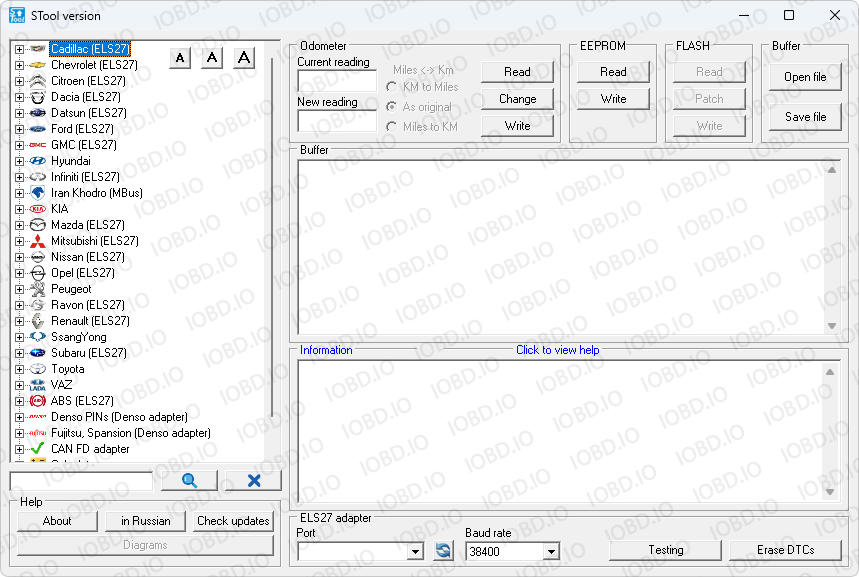
Copy the “Guardant dongle” and and indicate this number in the order.
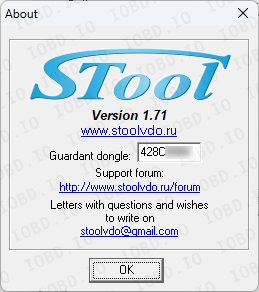
The CAN-FD adapter number can be seen on the sticker on the adapter or in the program, click on the "CAN FD adapter" section and test the device.
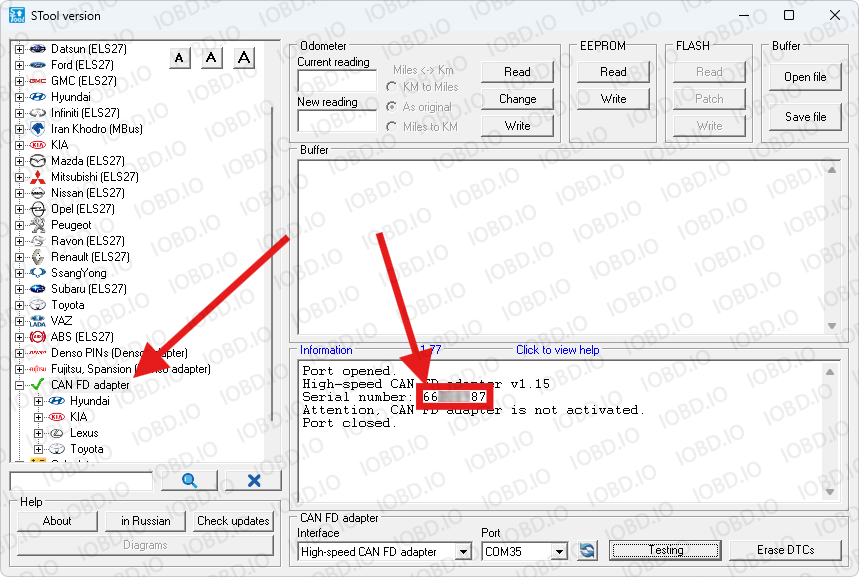
After activation you will receive the file “License.da4” (the file name must be exactly License.da4). Save this to the main folder with the program. if you have an old license file, delete it.
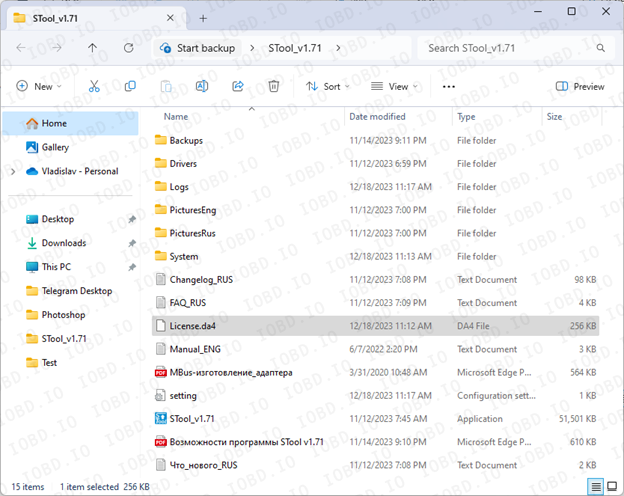
1. No Refunds or Modifications for Digital Licenses
Activated modules or licenses cannot be returned or refunded.
If an incorrect key or device number is entered by the customer, the purchase is not eligible for return.
Licenses cannot be modified, transferred, or reissued for another device under any circumstances.
2. Irreversible Order Processing
After the order status changes to “Waiting for activation”, the data has already been sent to the developer.
From this point onward, the order cannot be canceled, edited, corrected, or refunded.
3. Responsibility for Software Functionality
Our store is not responsible for the functionality, performance, or declared features of any software module.
We do not guarantee the listed functions because we are not the developer.
4. Accuracy of Product Information
Module and script descriptions are provided directly by the manufacturer.
IOBD.io is not responsible for any inaccuracies, missing details, or differences between the description and actual operation.
In disputed situations regarding functionality or listed features, the customer must contact the manufacturer.
5. Customer Responsibility for Installation
IOBD.io sells professional automotive diagnostic software and equipment.
Installation, setup, configuration, and compatibility checks must be performed by the customer.
We do not provide remote installation, programming, or setup services unless explicitly stated otherwise.
6. Required Technical Knowledge
These products are intended for users with basic technical knowledge in automotive diagnostics.
The customer is fully responsible for understanding the installation process and using the software and hardware correctly.
7. No Liability for Incorrect Usage
IOBD.IO is not responsible for issues caused by:
incorrect installation
unsupported or incompatible hardware
improper configuration
third-party interference