$373.33
* +4% Order Processing Fee applies. No extra payment service fees.
VAG VDO Continental MQBAB 2012-2019 DASH IMMODATA OBDII
It works via the OBDII connector with the Continental VDO MQBAB instrument panel based on the NEC35xx MK installed on cars: Audi, Skoda, Seat, VW, which allows for full repair and restoration work with ECU data..
Functions:
- Identification;
- Service mode;
- Reading ImmoData;
- Immo Data entry.
Work is supported ONLY with VDO Continental dashboards on the MQBAB platform released from ~ 2012 - 2019!
Instrument panels manufactured by Johnson Controls are NOT SUPPORTED!!!
2017+ Full LCD (Virtual Cockpit) dashboards are NOT SUPPORTED!!!
Scanmatik adapter recommended.
Not all software versions may be supported.
To use the module, you need to purchase a USB protection key. You can activate an unlimited number of modules with one key. To activate new modules, you need to provide the serial number of your key.
Open the program and click “Settings” -> “Number key”
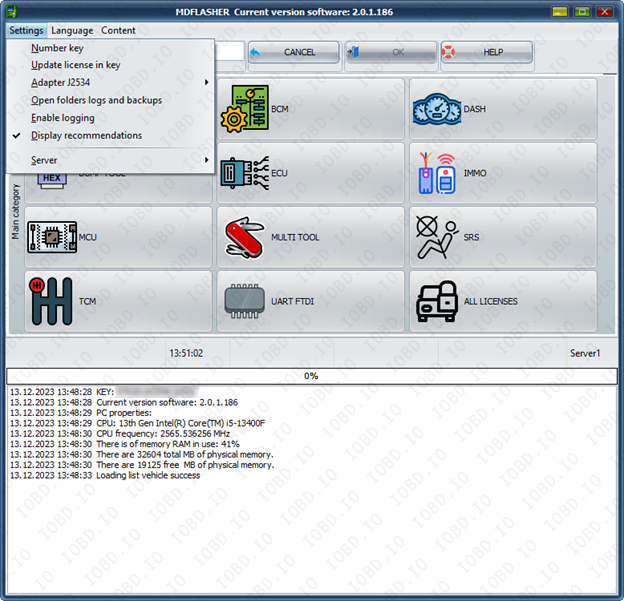
Click “OK” and click ok and your key number will be copied.

After receiving the activation code, click "Enter lecense code" and paste the activation code into the field. After that, restart the program.
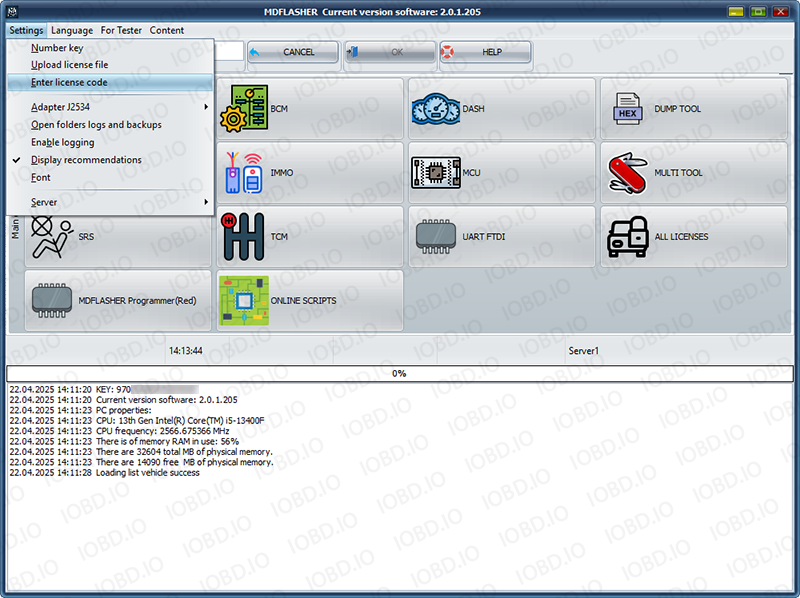
1. No Refunds or Modifications for Digital Licenses
Activated modules or licenses cannot be returned or refunded.
If an incorrect key or device number is entered by the customer, the purchase is not eligible for return.
Licenses cannot be modified, transferred, or reissued for another device under any circumstances.
2. Irreversible Order Processing
After the order status changes to “Waiting for activation”, the data has already been sent to the developer.
From this point onward, the order cannot be canceled, edited, corrected, or refunded.
3. Responsibility for Software Functionality
Our store is not responsible for the functionality, performance, or declared features of any software module.
We do not guarantee the listed functions because we are not the developer.
4. Accuracy of Product Information
Module and script descriptions are provided directly by the manufacturer.
IOBD.io is not responsible for any inaccuracies, missing details, or differences between the description and actual operation.
In disputed situations regarding functionality or listed features, the customer must contact the manufacturer.
5. Customer Responsibility for Installation
IOBD.io sells professional automotive diagnostic software and equipment.
Installation, setup, configuration, and compatibility checks must be performed by the customer.
We do not provide remote installation, programming, or setup services unless explicitly stated otherwise.
6. Required Technical Knowledge
These products are intended for users with basic technical knowledge in automotive diagnostics.
The customer is fully responsible for understanding the installation process and using the software and hardware correctly.
7. No Liability for Incorrect Usage
IOBD.IO is not responsible for issues caused by:
incorrect installation
unsupported or incompatible hardware
improper configuration
third-party interference