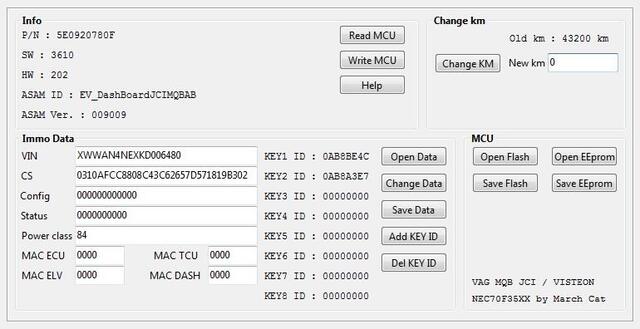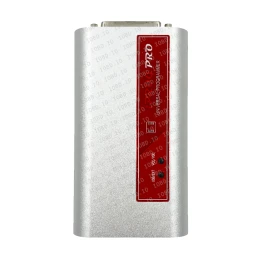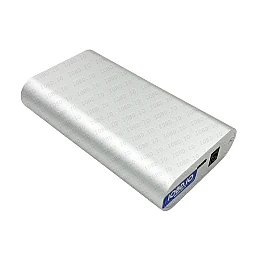Update for the script package for working with VAG JCI/Visteon instrument panels on NEC 70F35XX processors.
The update includes:
Script for in-circuit reading/writing/editing.
Attention!! Script only for the IprogPro programmer!
To use the script, first remove the panel.
Raise one leg of the processor (be careful).
Solder the adapter (Scheme in Help).
Launch the script.
Click Read.
Afterwards, check the validity of the read data.
After all modifications, write the data back. If a server error occurs, it may be that such a panel is not in the database.
If everything is in order, reassemble everything.
Note: The script activates only for those who have bought a base + VAG Continental. Internet connection is required to use the script!
Open the program and click “Help” -> “About”.
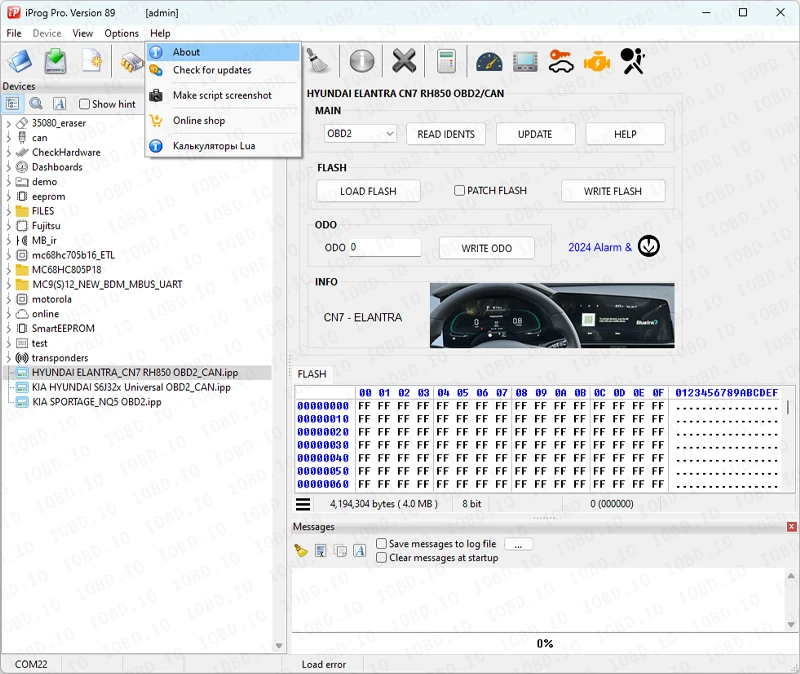
Copy data from the program when placing an order
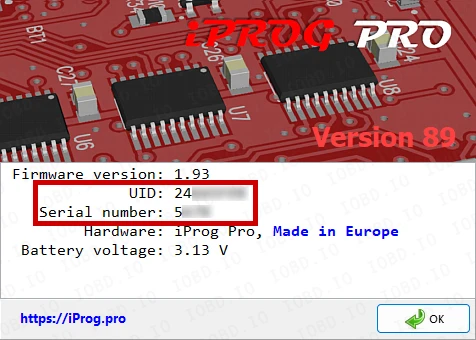
After completing the order, you will receive files, they must be added to the Scripts folder..
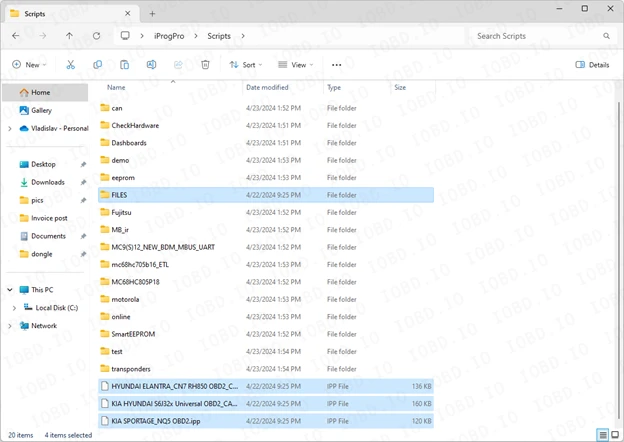
Launch the program and on the left side of the screen you will see the added scripts.
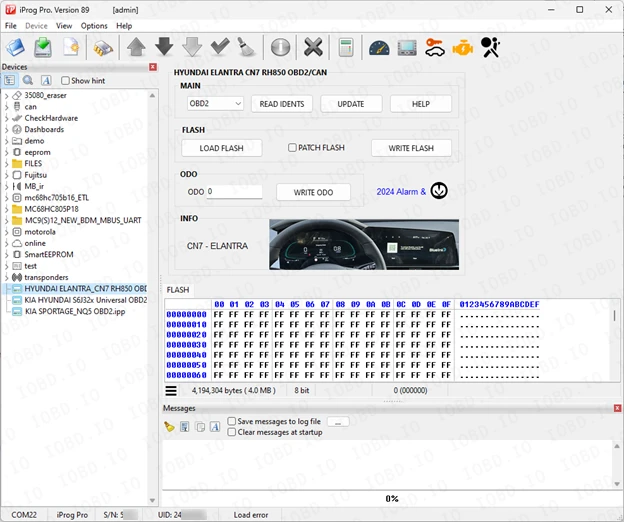
An activated module or license cannot be returned.
If you have entered the wrong key or device number, the return is not valid. It is not possible to modify the license for another device.
After status update to "Waiting for activation", the data has already been sent to the developer for activation. The order cannot be canceled or corrected starting from this status update.
Pay attention to all information specified in the description of modules and scripts taken from the manufacturer. We are not responsible if the information is not correct or there are some differences from the reality. In the disputed situation, it is necessary to look for a solution to the issue to the manufacturer.
Our store is not responsible for the functionality of the software module. We cannot guarantee the declared functions since we are not the developer.