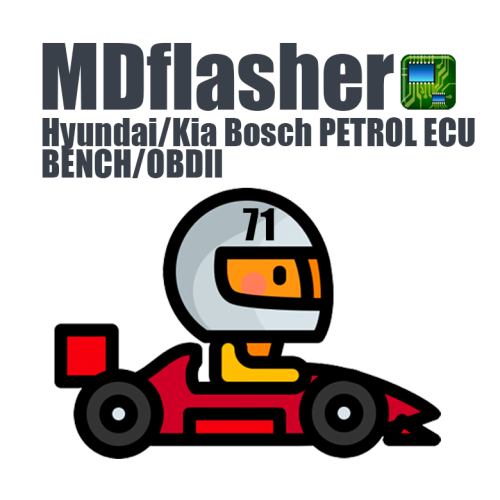Hyundai/Kia Bosch PETROL ECU BENCH/OBDII.
The module supports operation through the OBDII connector via CAN bus or KLINE with engine control units: BOSCH M7.9.2 / M7.9.7 / M(G)7.9.8 / ME17.9.11 / ME17.9.11.1 / ME(G)17.9.12 / ME(G)17.9.13 based on ST10, C167, TC1762 processors installed on Hyundai and Kia vehicles.
Supported functions:
- ECU identification
- Reading/deleting fault codes
- Reading/writing Flash (calibration and ECU program areas)
- Automatic check and preparation (if required) of ME17.9.11 / ME17.9.11.1 / ME(G)17.9.12 / ME(G)17.9.13 ECU firmware for writing
Reading and writing calibrations and control programs through the OBDII connector of the vehicle for ECUs:
- ME17.9.11 - FLASH firmware size 1.46 MB (1,540,096 bytes)
- ME17.9.11.1 - FLASH firmware size 1.46 MB (1,540,096 bytes)
- ME(G)17.9.12 - FLASH firmware size 1.46 MB (1,540,096 bytes)
- ME(G)17.9.13 - FLASH firmware size 1.46 MB (1,540,096 bytes)
Writing calibrations and control programs through the OBDII connector of the vehicle for ECUs:
- M7.9.2 - FLASH firmware size 512 KB (524,288 bytes)
- M7.9.7 - FLASH firmware size 512 KB (524,288 bytes)
- M7.9.8 - FLASH firmware size 832 KB (851,968 bytes)
- M(G)7.9.8 - FLASH firmware size 832 KB (851,968 bytes)
List of vehicles where ECU data can be found:
- M7.9.7: Hyundai Accent, Hyundai Atos, Hyundai Getz, Hyundai Click, Hyundai Coupe, Hyundai Matrix, Hyundai Elantra, Kia Picanto, Kia Spectra, Kia Cerato, Kia Shuma, Kia Carens
- MEG7.9.8: Hyundai Avante, Hyundai Elantra, Hyundai I20, Hyundai I30, Hyundai Verna, Kia Carens, Kia Ceed, Kia Cerato, Kia Picanto, Kia RIO, Kia Soul
- MEG17.9.11(12)(13): Hyundai I30, Hyundai Solaris, Kia Soul, Hyundai Veloster, Kia Venga, Kia Rio, Kia Ceed FL, Kia Ceed Jd, Kia Picanto, Kia Cerato, Hyundai Elantra J5-MD
Not all versions of the software may be supported.
To use the module, the purchase of USB security key is required. You can activate an unlimited number of modules with one key. To activate new modules, you need to provide the serial number of your key.
Open the program and click “Settings” -> “Number key”
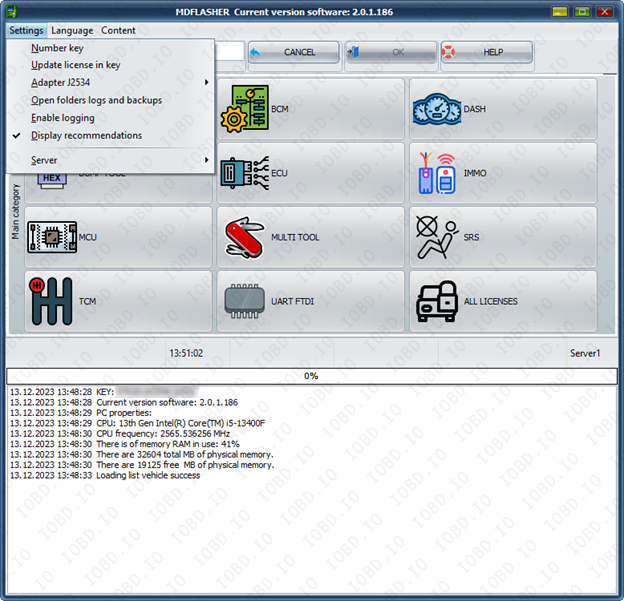
Click “OK” and click ok and your key number will be copied.

After receiving the activation code, click "Enter lecense code" and paste the activation code into the field. After that, restart the program.
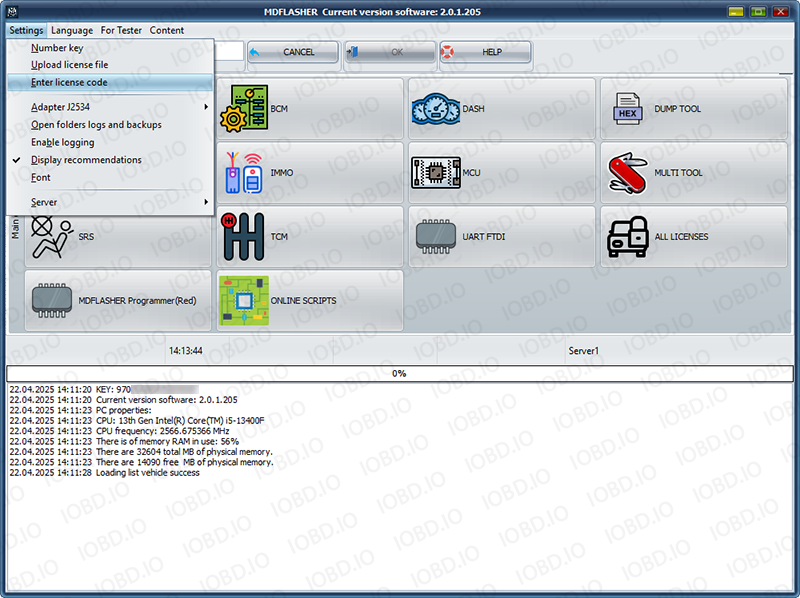
1. No Refunds or Modifications for Digital Licenses
Activated modules or licenses cannot be returned or refunded.
If an incorrect key or device number is entered by the customer, the purchase is not eligible for return.
Licenses cannot be modified, transferred, or reissued for another device under any circumstances.
2. Irreversible Order Processing
After the order status changes to “Waiting for activation”, the data has already been sent to the developer.
From this point onward, the order cannot be canceled, edited, corrected, or refunded.
3. Responsibility for Software Functionality
Our store is not responsible for the functionality, performance, or declared features of any software module.
We do not guarantee the listed functions because we are not the developer.
4. Accuracy of Product Information
Module and script descriptions are provided directly by the manufacturer.
IOBD.io is not responsible for any inaccuracies, missing details, or differences between the description and actual operation.
In disputed situations regarding functionality or listed features, the customer must contact the manufacturer.
5. Customer Responsibility for Installation
IOBD.io sells professional automotive diagnostic software and equipment.
Installation, setup, configuration, and compatibility checks must be performed by the customer.
We do not provide remote installation, programming, or setup services unless explicitly stated otherwise.
6. Required Technical Knowledge
These products are intended for users with basic technical knowledge in automotive diagnostics.
The customer is fully responsible for understanding the installation process and using the software and hardware correctly.
7. No Liability for Incorrect Usage
IOBD.IO is not responsible for issues caused by:
incorrect installation
unsupported or incompatible hardware
improper configuration
third-party interference