![Combiloader BSL Tricore TC17xx [064?–?067] module](image/cache/wp/gp/products/Combiloader/64-100x100.webp)
Module Combiloader BSL Tricore TC17xx is designed for reading/writing FLASH and EEPROM of Tricore TC17xx ECUs based on Infineon processors through the built-in BootStrapLoader.
Which ECUs are supported by this module:
- ME17.9.7, VAZ, UAZ
- M(E)17.9.71, TPROT 12, UAZ
- ME17.9.11/12, Hyundai, Kia
- Continental SID-208
- Continental SIM2K-C201, SIM2K-24x
- Continental EMS2204
- Delphi MT80
- Various ECUs of the MED17 family
- Various ECUs of the EDC17 family
- Other types of ECUs with TriCore processors
BSL TC17xx module is available in three versions:
Version 1: BSL Tricore TC17xx Limited (VAZ/UAZ)
- Flash/Eeprom writing is only available for VAZ/UAZ vehicles
- Reading ECU password is possible, checksum correction is NOT AVAILABLE
- Saving the read firmware is only possible in BCF format
Version 2: BSL Tricore TC17xx Full
- Flash/Eeprom writing is available without restriction
- Reading ECU password is possible, checksum correction is NOT AVAILABLE
- Saving the read firmware is only possible in BCF format
Version 3: BSL Tricore TC17xx Full CS
- Flash/Eeprom writing is available for all compatible processors without restriction
- Reading ECU password is possible, automatic checksum correction is performed during writing
- Saving the read firmware is possible in BCF and BIN formats
Users of versions 2 and 3 can use the Bosch MEDC17 Hyundai/Kia module for free, which is designed for writing the FLASH memory of Bosch MEDC17 ECUs via the diagnostic connector.
The module also includes the ability to read passwords for specific types of Bosch and Siemens/Continental ECUs.
An J2534 adapter is required for operation.
The module requires the purchase of Package Loader v.3. The Loader can be purchased from our store. An unlimited number of modules can be purchased for one Loader.
To activate the module, you will need the serial number of the key, USB host, full name, and email address. Activation will be done during working hours within 5-10 minutes, with a delay of up to 1-2 hours on weekends.
Open the program and click “Help” -> “About”
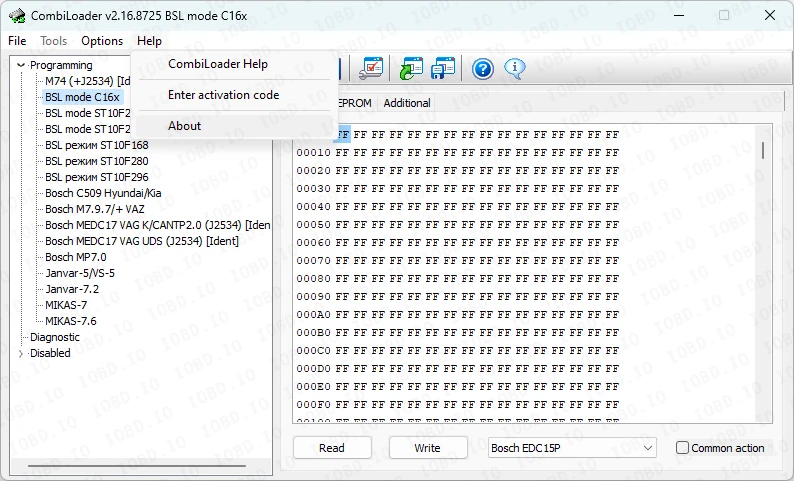
Double-clicking copies the data from the "Serial number" and "Dongle fields".

To order, you must also provide your full name and email address that you provided during registration.
After receiving the activation code, click "Help" and "Enter activation code".
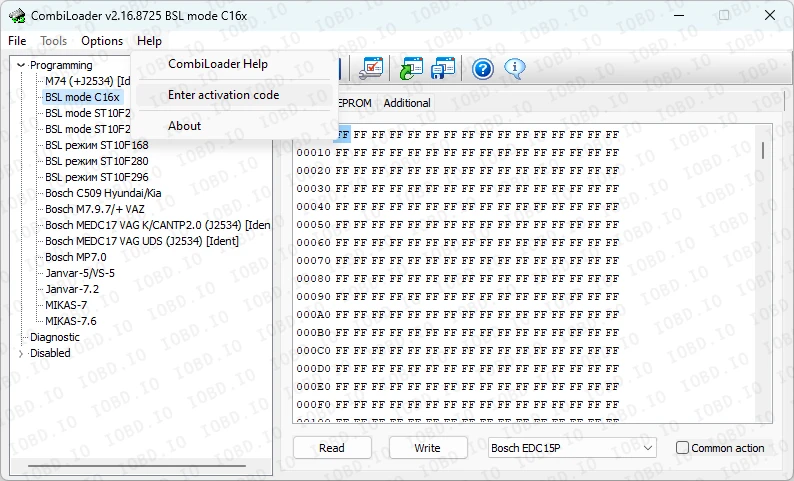
Paste the received activation code.
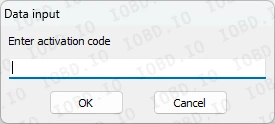
An activated module or license cannot be returned.
If you have entered the wrong key or device number, the return is not valid. It is not possible to modify the license for another device.
After status update to "Waiting for activation", the data has already been sent to the developer for activation. The order cannot be canceled or corrected starting from this status update.
Pay attention to all information specified in the description of modules and scripts taken from the manufacturer. We are not responsible if the information is not correct or there are some differences from the reality. In the disputed situation, it is necessary to look for a solution to the issue to the manufacturer.
Our store is not responsible for the functionality of the software module. We cannot guarantee the declared functions since we are not the developer.
![Combiloader BSL Tricore TC17xx [064?–?067] module](image/cache/wp/gp/products/Combiloader/64-500x500.webp)