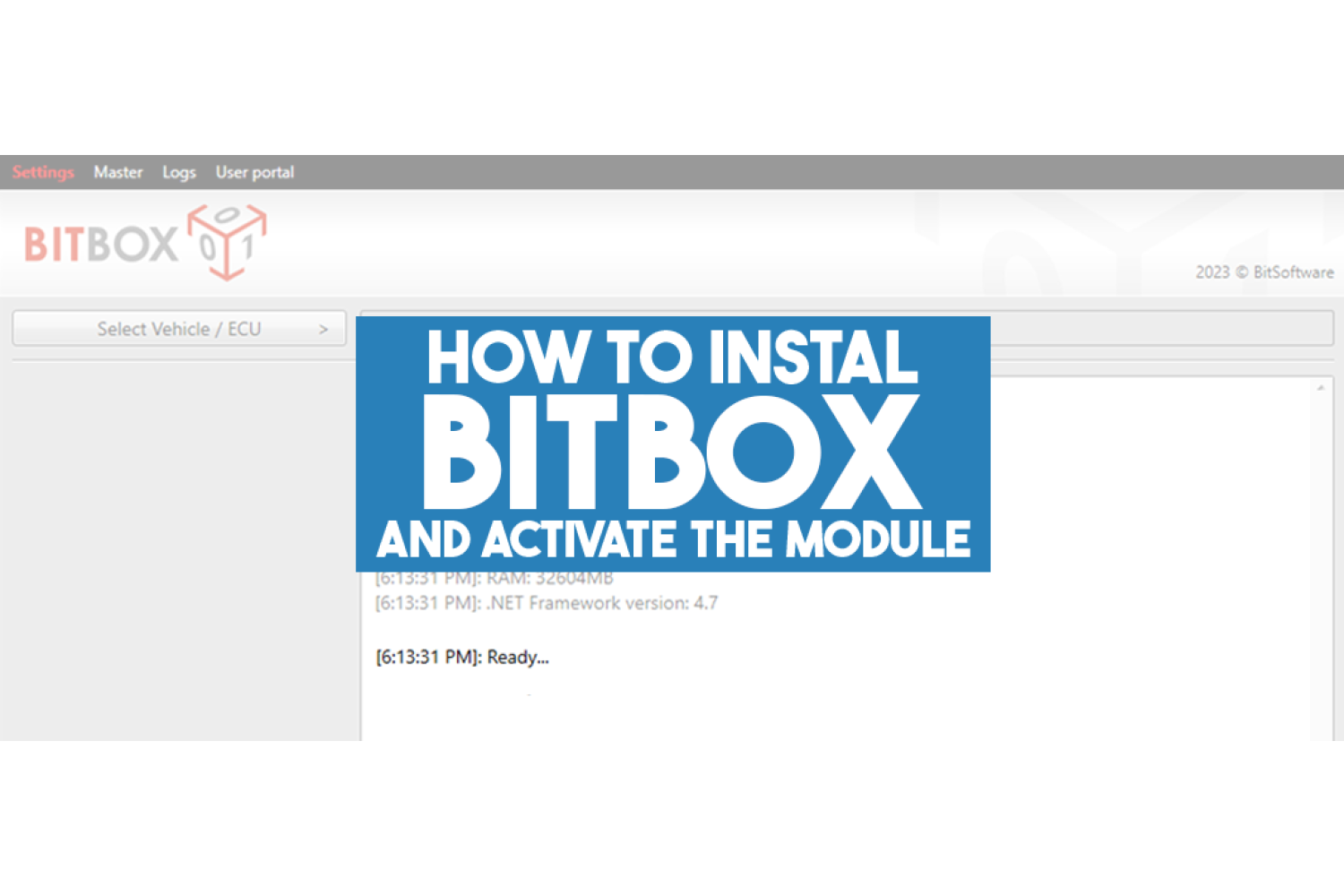Detailed guide to installing the BitBox program.
In this article you will find step-by-step instructions on installing and configuring BitBox for reading and writing ECU firmware.
1. Install the driver for the security key
2. Install the latest version of BitBox. If you have the key activated and the program installed, go to item 4.
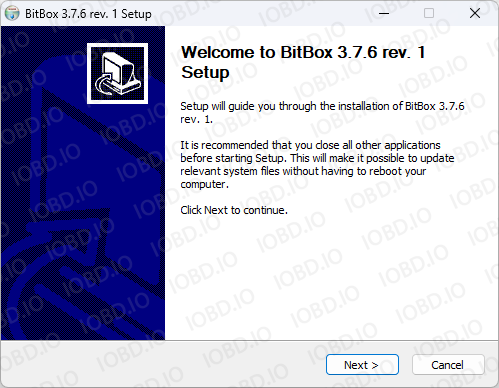
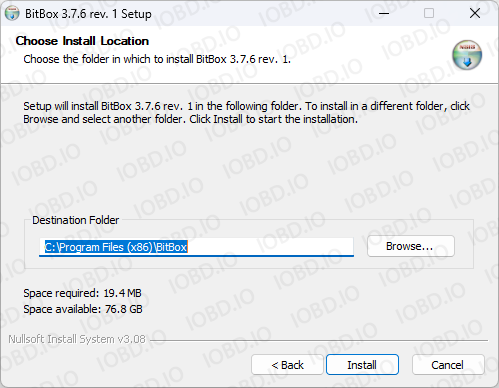
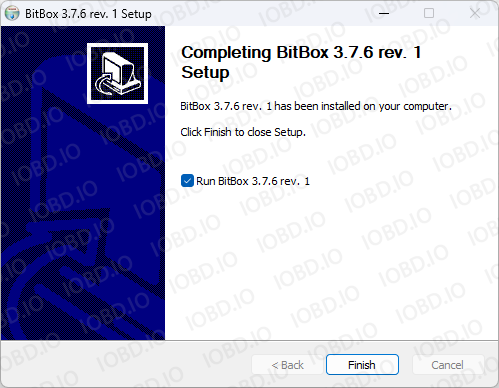
3. When you start the program, you will be asked to create an account, press «yes» and enter data for registration
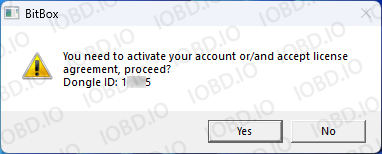

4. After you create an account, you can run the program.
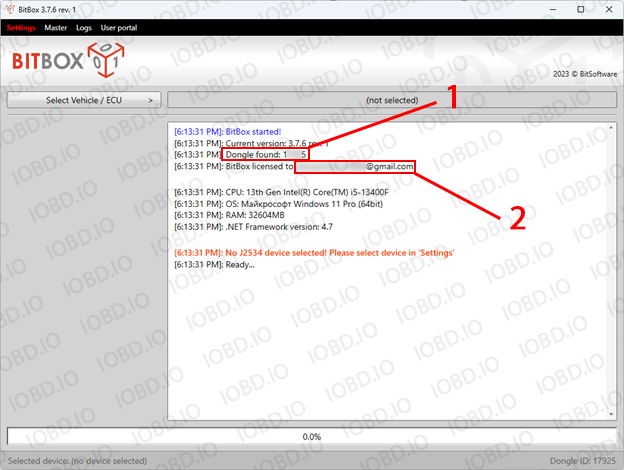
5. To activate additional modules, write to us on the email or in WhatsApp the serial number of the key (1) specified in the lower right corner of the program and email address (2) you specified when registering the dongle.
6. The module can be used 10 minutes after confirmation of activation.