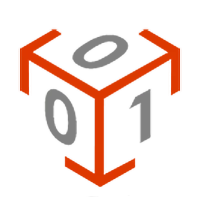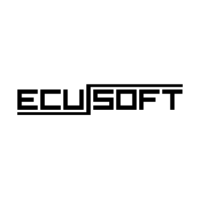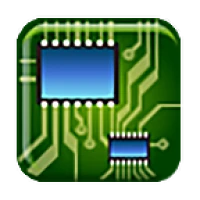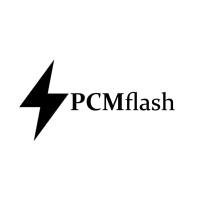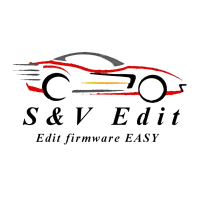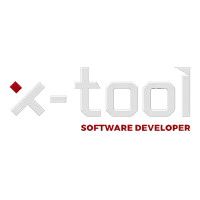Script folder opens for instrument panel work with Ford OBD2 (CAN-BUS)![]()
![]()
![]()
![]()
![]()
![]()
![]()
![]()
![]()
![]()
![]()
![]()
![]()
![]()
![]()
![]()
![]()
![]()
![]()
![]()
![]()
![]()
![]()
![]()
![]()
![]()
![]()
![]()
![]()
![]()
![]()
![]()
![]()
![]()
List of supported panels and script functions:
1. Bantam (NEC+24c16) Read/Write KM
2. Ecosport 2013+ (MC9S12XEQ384) Read/Write EEPROM, Read/Write KM
3. Expedition 2015+ (SPC5606S) Continental Read/Write DFLASH, Read/Write KM
4. Explorer 2011+ (NEC+93C86+2xLCD) Read/Write KM
5. Explorer 2015+ V1 (SPC5606S+93C86+2xLCD) Denso Read/Write KM
6. Explorer 2015+ V2 (SPC5606S+93C86+2xLCD) Denso Read/Write KM
7. Fiesta 2006+ (MC9S12H256) Read/Write EEPROM, Read/Write KM
8. Fiesta 2008+ (MC9S12HZ256) Read/Write EEPROM, Read/Write KM
9. Fiesta 2013+ (MC9S12XEQ384) Read/Write EEPROM, Read/Write KM
10. Figo 2015+ V1 (R5F10DPJJ) Read/Write KM
11. Figo 2015+ V2 (R5F10DPJJ) Read/Write KM
12. Figo 2017+ (R5F10DPJJ) Read/Write KM
13. Focus 2 2005+ (MC9S12H256) Read/Write EEPROM, Read/Write KM
14. Focus 2 2008+ Hi (MC9S12XHZ512) Read/Write EEPROM, Read/Write KM
15. Focus 2 2008+ Lo (MC9S12XHZ512) Read/Write EEPROM, Read/Write KM
16. Focus 3 2011+ (NEC+95320) Read/Write KM
17. Fusion 2015+ (SPC5606S) Continental Read/Write DFLASH, Read/Write KM
18. Fusion 2015+ (SPC5606S+93C86+2xLCD) HYBRID Denso Read/Write KM
19. Galaxy 2006+ Lo (MC9S12H256) Read/Write EEPROM, Read/Write KM
20. KA 2015+ V1 (R5F10DPJJ) Read/Write KM
21. KA 2015+ V2 (R5F10DPJJ) Read/Write KM
22. KA 2017+ (R5F10DPJJ) Read/Write KM
23. Kuga 2008+ Hi (MC9S12XHZ512) Read/Write EEPROM, Read/Write KM
24. Kuga 2008+ Lo (MC9S12XHZ512) Read/Write EEPROM, Read/Write KM
25. Mondeo 2007+ Lo (MC9S12H256) Read/Write EEPROM, Read/Write KM
26. Mondeo 2015+ (SPC5606S) Continental Read/Write DFLASH, Read/Write KM
27. Mondeo 2015+ (SPC5606S+24C32) Visteon Read/Write KM
28. Mondeo 2015+ (SPC5606S+93C86+2xLCD) HYBRID Denso Read/Write KM
29. Ranger 2015+ (SPC5606S) Continental Read/Write DFLASH, Read/Write KM
30. Transit 2006+ (NEC 70F3325+93C76) Write KM
31. Transit 2009+ (NEC 70F3421+93C76) Write KM
32. Transit 2011+ (NEC+95320) Read/Write KM
Open the program and click “Help” -> “About”.
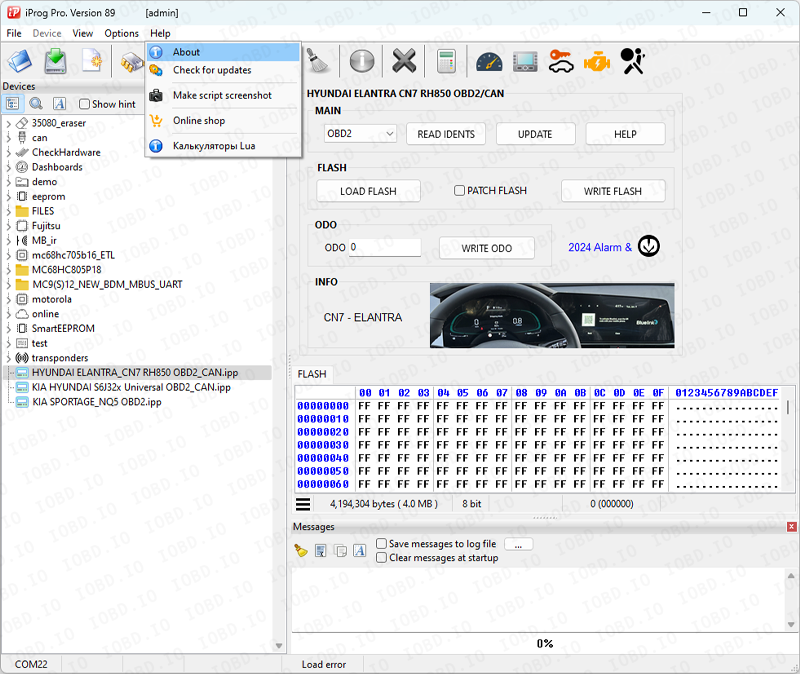
Copy data from the program when placing an order
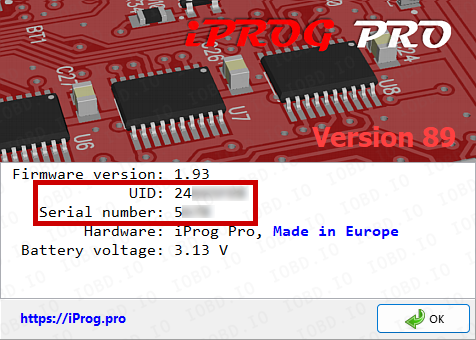
After completing the order, you will receive files, they must be added to the Scripts folder..
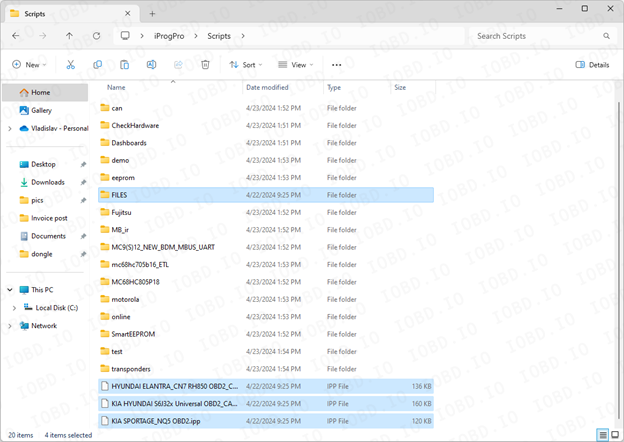
Launch the program and on the left side of the screen you will see the added scripts.
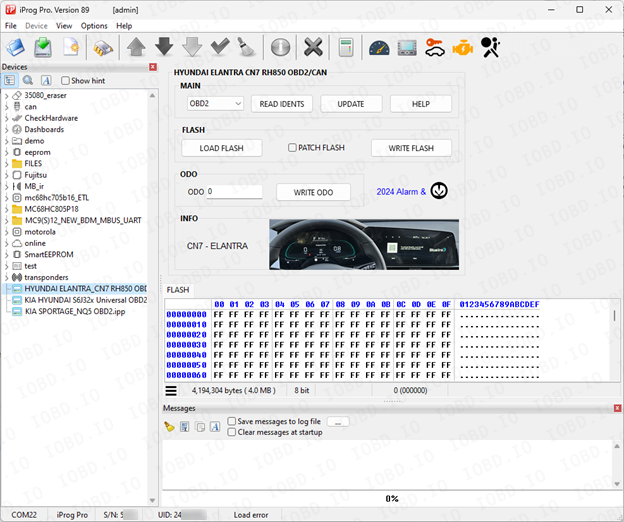
An activated module or license cannot be returned.
If you have entered the wrong key or device number, the return is not valid. It is not possible to modify the license for another device.
After status update to "Waiting for activation", the data has already been sent to the developer for activation. The order cannot be canceled or corrected starting from this status update.
Pay attention to all information specified in the description of modules and scripts taken from the manufacturer. We are not responsible if the information is not correct or there are some differences from the reality. In the disputed situation, it is necessary to look for a solution to the issue to the manufacturer.
Our store is not responsible for the functionality of the software module. We cannot guarantee the declared functions since we are not the developer.